Mastering GoHighLevel:
Ultimate Guide to Maximizing Success and Mastering Marketing
Elevate Your Knowledge, Skills, and Ambitions with High-Level Insights and Expert Guidance
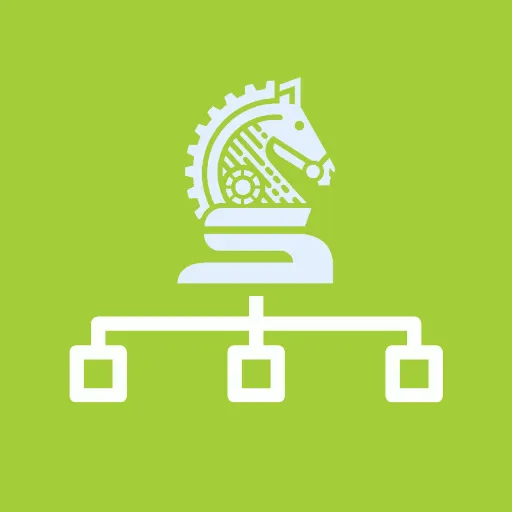
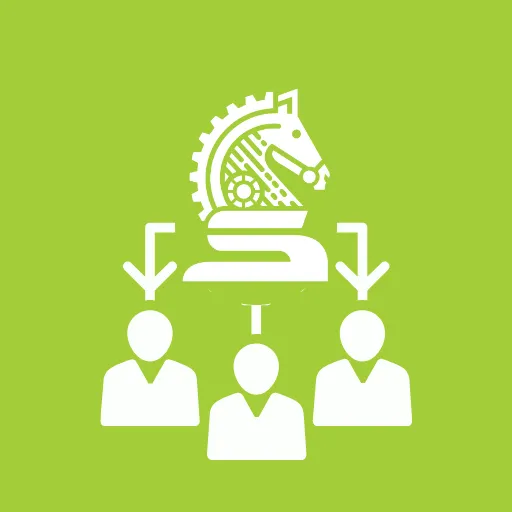



GoHighLevel User Experience Easy Button Hack
So I’m responding to this customer support email.
They are upset because they are not getting results that they want from our HighLevel.
“I’m just not sure how to use this. Seems like a lot of things to remember. Can’t I just push a button and make things happen?”
Then it hit me like a Miley Cyrus wrecking ball.
What if instead of having to teach people how to do a bunch of things in HighLevel…
... We have them push a button and go back to work 🤯.

Today I‘m going to show you the "Easy Button Hack" for improving your GoHighLevel user experience.
Once you implement this, your competition and cancellations will decrease and you will look & feel like a total genius.
So Buckle Up Buckeroo it’s time to run over your GoHighLevel user experience problems once and for all 💪😎
What Are HighLevel Easy Buttons?
Simply put, HighLevel Easy Buttons are a collection of radial buttons that trigger things to happen in your HighLevel account.
Where Are They?
If you set these up properly, they will be located inside of the contact window (or as we call it the Home Window). That way when you need to do something with a contact, you simply click the easy button, click save, and go back to work.

What happens when you press them?
Technically nothing until you click the “save button” at the bottom of the home window. Once you click the save button - a bunch of things can happen. It depends on how you’ve built your workflows.
A single click of an easy button has the power to:
Update Opportunities
Remove & Add them to workflows
Remove & Add Tags
Trigger Web Hooks
And more...
No more having to jump through multiple tabs or look in multiple places in HighLevel to ensure the right things are happening.
That’s the power of the Easy Buttons.
Why Should You Use HighLevel Easy Buttons?
The answer to that is pretty simple…
They literally make everything EASY (hence the name)
But if you want more of a breakdown of why this is the best method for triggering things in Highlevel, here you go...
Up to this point there were 2 main ways people were triggering events to happen in HighLevel.
Old Way #1: Opportunity Stage Triggers
Old Way #2: Tag Triggers
And although they seem simple, the reality is there are problems with each.
Old Way #1: Stage Change Triggers

When you “drag & drop” an opportunity to a new stage of the pipeline to triggers something, this an "Opportunity Stage Trigger."
It's a pretty solid & simple way to trigger something to happen in HighLevel...
The downside is it’s hard to undo something when you drop an opportunity in the wrong stage.
Or one of your teammates moves an opportunity to a stage not realizing things will happen automatically when they do.
For both of those situations there is a crappy prize for you on the other side of that brown rainbow...
... you get to spend the next 20-30 minutes combing through workflows and messages, trying to undo what someone accidentally did.
But don't worry, there is an old alternative...
Old Way #2: Tag Triggers

This means you are using tags to trigger things to happen in HighLevel. Sounds simple but here is what you are forgetting…
"People are TERRIBLE at spelling tags."
Someone meant to add the "lead" tag to trigger your follow up, but had a moment of Dyslexia…
Now you have a bunch of "deal" tags that are meaningless to anyone who can't read & write backwards 🤦♂️
Multiply this over how many years you plan on using HighLevel. The next thing you know you have a full graveyard of tags collecting in your account that are about as useful as a poopy flavored lollipop.
So what’s the fix to these old tigger problems?
It's obvious... You have to fire “Dyslexic” Don and "Deal Dropping" Daryl.
Kidding!
... They have families to feed and are probably great people.
Instead... you should just use Easy Buttons (and let those other guys keep their jobs).
Why Easy Buttons Are Better

With easy buttons there are no “misspellings” there are no “drag & drop” blunders.
You click the button and you click save. That's it!
And since it’s a 2-step process - the chances of you fat fingering the wrong button drastically decreases.
But what if you do "accidentally" hit the wrong easy button?
Well, you can build “Stop Buttons” for each system that will remove your mistake.
That's right, I built easy buttons to undo other easy buttons.
As redundant as that seems - it does something pretty cool. It fixes mistakes with the push of a button. That means no more combing through workflows to undo things and sending “I'm sorry” messages to clients.
The other major benefit to easy buttons is that it saves you hours of training people on how to use your system.
All they have to do is click on the button, click save, and go back to work. No more stressing over if they remembered to add tags, or move them to the right opportunity stage (P.S. they never do).
✅ Clients are happy
✅ Team members are happy
✅ You are happy
How Do You Build Them Into Your HighLevel?
If this is making sense to you, I have great news...
Building Easy Buttons into your HighLevel is a pretty simple process. Here is the breakdown of what you need to do:
CREATE EASY BUTTON CUSTOM FIELD FOLDER

Go to the settings tab in your sub account. Click on Custom fields. Add a New Folder titled "EZ Buttons".
POSITION EASY BUTTON CUSTOM FIELD FOLDER

Drag & Drop the new folder under general information or additional information. The closer to the top of the folder stack the better.
CREATE EASY BUTTON RADIAL FIELD

Create a new custom radial field named "EZ Buttons". Add 1-3 options to the custom field. Add to the EZ Button Custom Field Folder.
ADD TRIGGER TO WORKFLOWS

Figure out which workflows you want each EZ button to trigger. Open up each of the workflows and add a Contact Changed trigger to them.
RESET EASY BUTTONS

Toward the top of the workflows be sure to add a "update contact" action to change the easy button option back to nothing.
BUILD WORKFLOWS PROPERLY
Make sure everything you want to happen when they click that easy button is happening in that workflow.
- Add/remove tags
- add/update opportunities
- Remove from other workflows
- Send messaging
- and more
How To Use HighLevel Easy Buttons
From the Opportunity Pipeline view:
Click on the name of the contact.
Click on the “Easy Button” Folder
Select the Easy Button you desire
Click Save
Go Back To Work

From Conversations Tab:
Click on the “Circle Icon” above the name of the contact you are talking to
Click on the “Easy Button” Folder
Select the Easy Button you desire
Click Save
Go Back To Work

From The Mobile App:
Open up the contact
Scroll down to “additional info”
Click the pencil icon to open up “additional info” fields
Locate the “Easy Button” custom field
Click the easy button you want to use
Click the Check Box on the top right of the screen to save

When To Use HighLevel Easy Buttons
Now that you know how to build them into your system, let’s talk about when to use them.
Remember, easy buttons are clicked by a person in the real world. This means they are best used to trigger workflows that have a human touch point.
Things like:
Appointment “No Shows”
New Sign-Ups
No Closes
Anything that a human would know but the robots wouldn’t. That’s what Easy Buttons should trigger.
So start simple. Go through your manual actions and see which ones could be switched over to the Easy Button System.
Let people try out the buttons and see what needs to be adjusted or added to make the system work the way you want.
Once you have the first few working the way you want, continue to slowly add more buttons as needed.
Your productivity will increase. Your errors will decrease. And your clients & team members will master HighLevel with a click of a button (literally).


GoHighLevel User Experience Easy Button Hack
So I’m responding to this customer support email.
They are upset because they are not getting results that they want from our HighLevel.
“I’m just not sure how to use this. Seems like a lot of things to remember. Can’t I just push a button and make things happen?”
Then it hit me like a Miley Cyrus wrecking ball.
What if instead of having to teach people how to do a bunch of things in HighLevel…
... We have them push a button and go back to work 🤯.

Today I‘m going to show you the "Easy Button Hack" for improving your GoHighLevel user experience.
Once you implement this, your competition and cancellations will decrease and you will look & feel like a total genius.
So Buckle Up Buckeroo it’s time to run over your GoHighLevel user experience problems once and for all 💪😎
What Are HighLevel Easy Buttons?
Simply put, HighLevel Easy Buttons are a collection of radial buttons that trigger things to happen in your HighLevel account.
Where Are They?
If you set these up properly, they will be located inside of the contact window (or as we call it the Home Window). That way when you need to do something with a contact, you simply click the easy button, click save, and go back to work.

What happens when you press them?
Technically nothing until you click the “save button” at the bottom of the home window. Once you click the save button - a bunch of things can happen. It depends on how you’ve built your workflows.
A single click of an easy button has the power to:
Update Opportunities
Remove & Add them to workflows
Remove & Add Tags
Trigger Web Hooks
And more...
No more having to jump through multiple tabs or look in multiple places in HighLevel to ensure the right things are happening.
That’s the power of the Easy Buttons.
Why Should You Use HighLevel Easy Buttons?
The answer to that is pretty simple…
They literally make everything EASY (hence the name)
But if you want more of a breakdown of why this is the best method for triggering things in Highlevel, here you go...
Up to this point there were 2 main ways people were triggering events to happen in HighLevel.
Old Way #1: Opportunity Stage Triggers
Old Way #2: Tag Triggers
And although they seem simple, the reality is there are problems with each.
Old Way #1: Stage Change Triggers

When you “drag & drop” an opportunity to a new stage of the pipeline to triggers something, this an "Opportunity Stage Trigger."
It's a pretty solid & simple way to trigger something to happen in HighLevel...
The downside is it’s hard to undo something when you drop an opportunity in the wrong stage.
Or one of your teammates moves an opportunity to a stage not realizing things will happen automatically when they do.
For both of those situations there is a crappy prize for you on the other side of that brown rainbow...
... you get to spend the next 20-30 minutes combing through workflows and messages, trying to undo what someone accidentally did.
But don't worry, there is an old alternative...
Old Way #2: Tag Triggers

This means you are using tags to trigger things to happen in HighLevel. Sounds simple but here is what you are forgetting…
"People are TERRIBLE at spelling tags."
Someone meant to add the "lead" tag to trigger your follow up, but had a moment of Dyslexia…
Now you have a bunch of "deal" tags that are meaningless to anyone who can't read & write backwards 🤦♂️
Multiply this over how many years you plan on using HighLevel. The next thing you know you have a full graveyard of tags collecting in your account that are about as useful as a poopy flavored lollipop.
So what’s the fix to these old tigger problems?
It's obvious... You have to fire “Dyslexic” Don and "Deal Dropping" Daryl.
Kidding!
... They have families to feed and are probably great people.
Instead... you should just use Easy Buttons (and let those other guys keep their jobs).
Why Easy Buttons Are Better

With easy buttons there are no “misspellings” there are no “drag & drop” blunders.
You click the button and you click save. That's it!
And since it’s a 2-step process - the chances of you fat fingering the wrong button drastically decreases.
But what if you do "accidentally" hit the wrong easy button?
Well, you can build “Stop Buttons” for each system that will remove your mistake.
That's right, I built easy buttons to undo other easy buttons.
As redundant as that seems - it does something pretty cool. It fixes mistakes with the push of a button. That means no more combing through workflows to undo things and sending “I'm sorry” messages to clients.
The other major benefit to easy buttons is that it saves you hours of training people on how to use your system.
All they have to do is click on the button, click save, and go back to work. No more stressing over if they remembered to add tags, or move them to the right opportunity stage (P.S. they never do).
✅ Clients are happy
✅ Team members are happy
✅ You are happy
How Do You Build Them Into Your HighLevel?
If this is making sense to you, I have great news...
Building Easy Buttons into your HighLevel is a pretty simple process. Here is the breakdown of what you need to do:
CREATE EASY BUTTON CUSTOM FIELD FOLDER

Go to the settings tab in your sub account. Click on Custom fields. Add a New Folder titled "EZ Buttons".
POSITION EASY BUTTON CUSTOM FIELD FOLDER

Drag & Drop the new folder under general information or additional information. The closer to the top of the folder stack the better.
CREATE EASY BUTTON RADIAL FIELD

Create a new custom radial field named "EZ Buttons". Add 1-3 options to the custom field. Add to the EZ Button Custom Field Folder.
ADD TRIGGER TO WORKFLOWS

Figure out which workflows you want each EZ button to trigger. Open up each of the workflows and add a Contact Changed trigger to them.
RESET EASY BUTTONS

Toward the top of the workflows be sure to add a "update contact" action to change the easy button option back to nothing.
BUILD WORKFLOWS PROPERLY
Make sure everything you want to happen when they click that easy button is happening in that workflow.
- Add/remove tags
- add/update opportunities
- Remove from other workflows
- Send messaging
- and more
How To Use HighLevel Easy Buttons
From the Opportunity Pipeline view:
Click on the name of the contact.
Click on the “Easy Button” Folder
Select the Easy Button you desire
Click Save
Go Back To Work

From Conversations Tab:
Click on the “Circle Icon” above the name of the contact you are talking to
Click on the “Easy Button” Folder
Select the Easy Button you desire
Click Save
Go Back To Work

From The Mobile App:
Open up the contact
Scroll down to “additional info”
Click the pencil icon to open up “additional info” fields
Locate the “Easy Button” custom field
Click the easy button you want to use
Click the Check Box on the top right of the screen to save

When To Use HighLevel Easy Buttons
Now that you know how to build them into your system, let’s talk about when to use them.
Remember, easy buttons are clicked by a person in the real world. This means they are best used to trigger workflows that have a human touch point.
Things like:
Appointment “No Shows”
New Sign-Ups
No Closes
Anything that a human would know but the robots wouldn’t. That’s what Easy Buttons should trigger.
So start simple. Go through your manual actions and see which ones could be switched over to the Easy Button System.
Let people try out the buttons and see what needs to be adjusted or added to make the system work the way you want.
Once you have the first few working the way you want, continue to slowly add more buttons as needed.
Your productivity will increase. Your errors will decrease. And your clients & team members will master HighLevel with a click of a button (literally).


GoHighLevel User Experience Easy Button Hack
So I’m responding to this customer support email.
They are upset because they are not getting results that they want from our HighLevel.
“I’m just not sure how to use this. Seems like a lot of things to remember. Can’t I just push a button and make things happen?”
Then it hit me like a Miley Cyrus wrecking ball.
What if instead of having to teach people how to do a bunch of things in HighLevel…
... We have them push a button and go back to work 🤯.

Today I‘m going to show you the "Easy Button Hack" for improving your GoHighLevel user experience.
Once you implement this, your competition and cancellations will decrease and you will look & feel like a total genius.
So Buckle Up Buckeroo it’s time to run over your GoHighLevel user experience problems once and for all 💪😎
What Are HighLevel Easy Buttons?
Simply put, HighLevel Easy Buttons are a collection of radial buttons that trigger things to happen in your HighLevel account.
Where Are They?
If you set these up properly, they will be located inside of the contact window (or as we call it the Home Window). That way when you need to do something with a contact, you simply click the easy button, click save, and go back to work.

What happens when you press them?
Technically nothing until you click the “save button” at the bottom of the home window. Once you click the save button - a bunch of things can happen. It depends on how you’ve built your workflows.
A single click of an easy button has the power to:
Update Opportunities
Remove & Add them to workflows
Remove & Add Tags
Trigger Web Hooks
And more...
No more having to jump through multiple tabs or look in multiple places in HighLevel to ensure the right things are happening.
That’s the power of the Easy Buttons.
Why Should You Use HighLevel Easy Buttons?
The answer to that is pretty simple…
They literally make everything EASY (hence the name)
But if you want more of a breakdown of why this is the best method for triggering things in Highlevel, here you go...
Up to this point there were 2 main ways people were triggering events to happen in HighLevel.
Old Way #1: Opportunity Stage Triggers
Old Way #2: Tag Triggers
And although they seem simple, the reality is there are problems with each.
Old Way #1: Stage Change Triggers

When you “drag & drop” an opportunity to a new stage of the pipeline to triggers something, this an "Opportunity Stage Trigger."
It's a pretty solid & simple way to trigger something to happen in HighLevel...
The downside is it’s hard to undo something when you drop an opportunity in the wrong stage.
Or one of your teammates moves an opportunity to a stage not realizing things will happen automatically when they do.
For both of those situations there is a crappy prize for you on the other side of that brown rainbow...
... you get to spend the next 20-30 minutes combing through workflows and messages, trying to undo what someone accidentally did.
But don't worry, there is an old alternative...
Old Way #2: Tag Triggers

This means you are using tags to trigger things to happen in HighLevel. Sounds simple but here is what you are forgetting…
"People are TERRIBLE at spelling tags."
Someone meant to add the "lead" tag to trigger your follow up, but had a moment of Dyslexia…
Now you have a bunch of "deal" tags that are meaningless to anyone who can't read & write backwards 🤦♂️
Multiply this over how many years you plan on using HighLevel. The next thing you know you have a full graveyard of tags collecting in your account that are about as useful as a poopy flavored lollipop.
So what’s the fix to these old tigger problems?
It's obvious... You have to fire “Dyslexic” Don and "Deal Dropping" Daryl.
Kidding!
... They have families to feed and are probably great people.
Instead... you should just use Easy Buttons (and let those other guys keep their jobs).
Why Easy Buttons Are Better

With easy buttons there are no “misspellings” there are no “drag & drop” blunders.
You click the button and you click save. That's it!
And since it’s a 2-step process - the chances of you fat fingering the wrong button drastically decreases.
But what if you do "accidentally" hit the wrong easy button?
Well, you can build “Stop Buttons” for each system that will remove your mistake.
That's right, I built easy buttons to undo other easy buttons.
As redundant as that seems - it does something pretty cool. It fixes mistakes with the push of a button. That means no more combing through workflows to undo things and sending “I'm sorry” messages to clients.
The other major benefit to easy buttons is that it saves you hours of training people on how to use your system.
All they have to do is click on the button, click save, and go back to work. No more stressing over if they remembered to add tags, or move them to the right opportunity stage (P.S. they never do).
✅ Clients are happy
✅ Team members are happy
✅ You are happy
How Do You Build Them Into Your HighLevel?
If this is making sense to you, I have great news...
Building Easy Buttons into your HighLevel is a pretty simple process. Here is the breakdown of what you need to do:
CREATE EASY BUTTON CUSTOM FIELD FOLDER

Go to the settings tab in your sub account. Click on Custom fields. Add a New Folder titled "EZ Buttons".
POSITION EASY BUTTON CUSTOM FIELD FOLDER

Drag & Drop the new folder under general information or additional information. The closer to the top of the folder stack the better.
CREATE EASY BUTTON RADIAL FIELD

Create a new custom radial field named "EZ Buttons". Add 1-3 options to the custom field. Add to the EZ Button Custom Field Folder.
ADD TRIGGER TO WORKFLOWS

Figure out which workflows you want each EZ button to trigger. Open up each of the workflows and add a Contact Changed trigger to them.
RESET EASY BUTTONS

Toward the top of the workflows be sure to add a "update contact" action to change the easy button option back to nothing.
BUILD WORKFLOWS PROPERLY
Make sure everything you want to happen when they click that easy button is happening in that workflow.
- Add/remove tags
- add/update opportunities
- Remove from other workflows
- Send messaging
- and more
How To Use HighLevel Easy Buttons
From the Opportunity Pipeline view:
Click on the name of the contact.
Click on the “Easy Button” Folder
Select the Easy Button you desire
Click Save
Go Back To Work

From Conversations Tab:
Click on the “Circle Icon” above the name of the contact you are talking to
Click on the “Easy Button” Folder
Select the Easy Button you desire
Click Save
Go Back To Work

From The Mobile App:
Open up the contact
Scroll down to “additional info”
Click the pencil icon to open up “additional info” fields
Locate the “Easy Button” custom field
Click the easy button you want to use
Click the Check Box on the top right of the screen to save

When To Use HighLevel Easy Buttons
Now that you know how to build them into your system, let’s talk about when to use them.
Remember, easy buttons are clicked by a person in the real world. This means they are best used to trigger workflows that have a human touch point.
Things like:
Appointment “No Shows”
New Sign-Ups
No Closes
Anything that a human would know but the robots wouldn’t. That’s what Easy Buttons should trigger.
So start simple. Go through your manual actions and see which ones could be switched over to the Easy Button System.
Let people try out the buttons and see what needs to be adjusted or added to make the system work the way you want.
Once you have the first few working the way you want, continue to slowly add more buttons as needed.
Your productivity will increase. Your errors will decrease. And your clients & team members will master HighLevel with a click of a button (literally).

FREE WORKSHOP: SHOULD I START A MEMBERSHIP?
In this free training, discover whether a membership website is right for you, and if so how to research and validate your membership idea.

GUIDE TO CHOOSING A MEMBERSHIP PLUGIN
Compare the leading membership plugins in order to help you to figure out which is best for you to use on your own site.

DOWNLOAD OUR MEMBER RETENTION CHECKLIST
Discover how to reduce churn and keep your members subscribed and paying for longer by implementing our proven retention tips and tactics
CHECK OUT OUR
LATEST CONTENT
Proven, practical strategies and advice for planning, building and growing a successful membership website.

Using Online Summits to Attract New Members with Krista Miller

The Proven Process Behind Thousands of Successful Membership Launches

Celebrating the 8th Anniversary of Membership Academy

Tools We’re Using For Our Own Membership Website (2023 Update)

How Much Does it Cost to Start and Run a Membership Website?

HEY THERE, I'M BRIAN KALAKAY
With a combined 20+ years in the online marketing and web development industry, we've been privileged to be involved with hundreds of membership sites, communities and online courses covering a diverse range of topics - from weight loss to business coaching, executive training to bass guitar, and everything in between - helping great clients to achieve fantastic results.
Now our focus is on teaching entrepreneurs and small business owners just like you to create successful membership sites which earn 6 - 7 figures a year in recurring revenue.

Brian, You and your team Rock! I just want to take a minute to thank for helping me to finally streamline my lead generation and follow-up into one simple process! THANK YOU!
I was frustrated using 10 different pieces of software trying to zap everything! LOL
Thank you again. System 810 is awesome!
Carlo Bernoni

Brian has been a wealth of knowledge and always fun to work with. I have been able to simplify my tech and lower my expenses. I have been able to cut agile, onboard me, and soon out CRM.
Most of all I have a better understanding of my client journey (where the leads come from and what happens thereafter), metrics and can better run my business.
Brien Shamp

System 810 has been an absolute game changer. or me and my gym and online business.
Not only has it helped save me nearly $1K a month in-app and software fees (that's always nice!), but it simplified thing for me great deal as well.
No more switching from software to software trying to piece funnels together than trying to connect them with email follow-ups, SMS, calendars.. I used to LOSE TRACK and it would become more work trying to glue things together and make sure they were working than it was following up with clients and MAKING SALES.
Bottomline, if you want to LEVEL UP with your biz, save time and money so you can MAKE MORE MONEY, jump on board.
In addition, Brian has gone ABOVE and BEYOND in helping me put things together and make the system work amazing.
Traviz Stoetzel
SEE HOW
WE CAN HELP

Let Us Give You A System Each Month
Using Online Summits to Attract New Members with Krista Miller

Let Us Install A Predictable Client Engine For You
Using Online Summits to Attract New Members with Krista Miller
PO Box 632, 127 S Cherry St, Flushing, MI 48433 | 810-255-0036 | [email protected]
System 810 | Kalakay Fitness Systems LLC




